Table of Contents
- CRM Implementation Strategy: The Role of a Digital Adoption Platform
- Developing an Implementation Strategy
- Challenges Faced in Developing and Implementing a CRM Strategy
- CRM Implementation Steps
- Step 1: Assess the CRM Needs and Set Goals
- Step 2: Choose the Correct CRM Application
- Step 3: Build an Implementation Team with Department Champions
- Step 4: Create a Change Management Plan
- Step 5: Plan your CRM Implementation Budget
- Step 6: Prep for Go-Live
- Step 7: Continuous Evaluation
- The role of a Digital Adoption Platform in CRM Implementation
- Create In-app Training and Guidance:
- Reduce Onboarding Period:
- Develop Interest in the Product:
- Accelerate User-Adoption:
- Provide Real-Time Support:
- Streamline Workflows:
- Increase Productivity:
CRM Implementation Strategy: The Role of a Digital Adoption Platform
Your customer relationship is essential to the business’s survival in any organization. However, each business has its approach to maintaining these relationships, depending on the industry or product offered. Most enterprise companies invest in CRMs to build meaningful relationships with their customers.
A CRM may not be able to automate every aspect of the process, but it will help get things more organized. A robust CRM implementation must be planned and executed properly to function without issues.
Developing an Implementation Strategy
Step ‘0’ in a robust CRM implementation process is to get buy-in from the executive management. Without their support, it is almost impossible to execute a successful implementation. Ideally, the leadership team should drive a CRM’s demand and implementation. The lack of engagement and support can often lead the rest of the organization to believe that the new system is not of much importance.

This is one of the several challenges faced in any CRM implementation. Let’s look at other challenges to keep in mind when developing a CRM implementation strategy.
Challenges Faced in Developing and Implementing a CRM Strategy
Picking the Right Product – There are several hidden costs of implementing and using a CRM that may not be obvious initially. It is crucial to weigh out options properly by understanding each feature thoroughly.
Deployment Type – Each organization has its privacy and data security requirements. Based on this, a decision must be made to go for a cloud-based product or deploy the on-premise solution.
Lack of Integration Capabilities – Enterprises may have large technology stacks that must be integrated with the CRM. For example, a CRM application should be connected with an ERP system to enrich the data.
Poor User Adoption – Most organizations just focus on creating a comprehensive training program, but they should also create a proper user adoption strategy. This will help the end-users better understand the application and make the most of it.
Insufficient Business insights – CRMs track only the data and can help you to draw some valuable insights. But it is in the hands of users to process the information effectively and address customer relationships.
Having addressed these significant challenges, let’s look at the critical stages of CRM implementation.
CRM Implementation Steps
Step 1: Assess the CRM Needs and Set Goals
Identify the specific requirements and needs the CRM must fulfil across all departments involved. List the goals and objectives that need to be completed to achieve the same. This helps give the entire process a prominent direction.
Step 2: Choose the Correct CRM Application
Make sure the CRM suits all the needs of your enterprise. CRM offerings may have bundles with several features. It is essential to ensure that the right bundle is identified to align with the company’s goals. Also, compare the support and services provided by different vendors.
Step 3: Build an Implementation Team with Department Champions
The team must be involved at every stage and keep informed about the plan’s execution.
Members from the following key areas are typically included:
- Project manager
- Sales Team lead
- Marketing manager
- IT manager
Step 4: Create a Change Management Plan
An effective Change Management plan helps employees adapt to the change with ease. The implementation team must assess skill gaps and training requirements.

They also need to consider employee feedback and address any potential technical issues that could arise.
Step 5: Plan your CRM Implementation Budget
All expenses must be included. Training, service, and support costs cannot be ignored. Maintain a 10% buffer on the costs to ensure hassle-free implementation. Perform a cost-benefit analysis and keep your report ready before you proceed to implementation.
Step 6: Prep for Go-Live
The Go-Live period must be executed in phases. The implementation team must address any feedback or reports from these phases to improve the CRM system accordingly.
The typical phases are as follows:
- Third-Party Integrations for seamless functioning of the CRM
- Data Migration of existing customer and company data
- User Training and Onboarding for Faster ROI
- Multiple Rounds of Testing across all verticals
Step 7: Continuous Evaluation
The final step after going live is monitoring, measuring, and tracking progress. This helps the company gain insight into the CRM performance over time. This allows the rectification of any issues that may arise. However, this is not a one-time step and must be an ongoing process where records are religiously maintained.
The role of a Digital Adoption Platform in CRM Implementation
Digital Adoption is a significant factor in the success of any CRM implementation as it helps to:
Create In-app Training and Guidance:
Apty guides and trains users contextually, making the training process much easier for both the employees and the Learning and Development professionals involved. Complex CRM workflows can be taught independently and effectively.
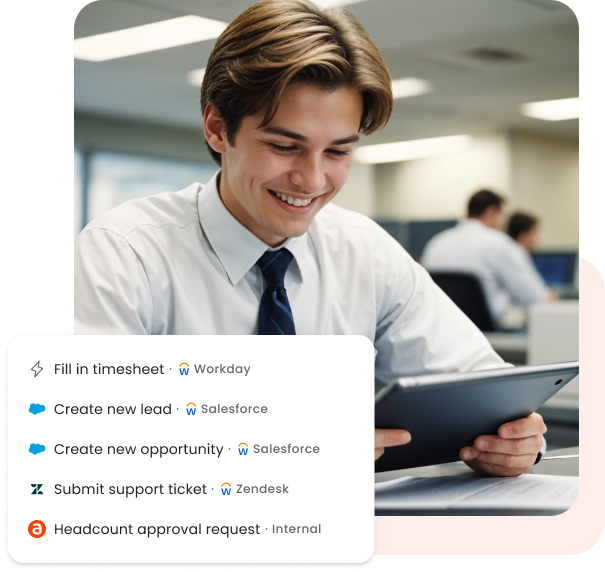
Reduce Onboarding Period:
With efficient guidance and training, new users quickly get onboard without hassle. The onboarding period is significantly shortened, and employees can start reaping the benefits of the new CRM at the earliest.
Develop Interest in the Product:
Employees new to a CRM may show low levels of engagement. A DAP like Apty significantly enhances the User Experience. As employees become more fluent with their workflows, CRM also sees a major boost in employee engagement.
Accelerate User-Adoption:
Users quickly adopt the new software with increased interest in the CRM tool. This also encourages internal marketing among the employees – further accelerating user adoption.
Provide Real-Time Support:
A DAP is ever-present and can run independently of its admins being present online. This ensures that all users have real-time support whenever they need it. Again, being contextual, the support is very relevant to the issue at hand.
Streamline Workflows:
CRM workflows can get complicated for specific roles. A DAP helps streamline these workflows to ensure faster completion of tasks. A DAP like Apty allows cross-application workflows as well.


