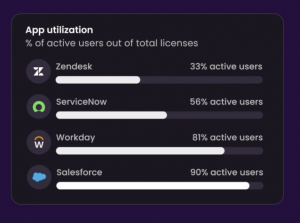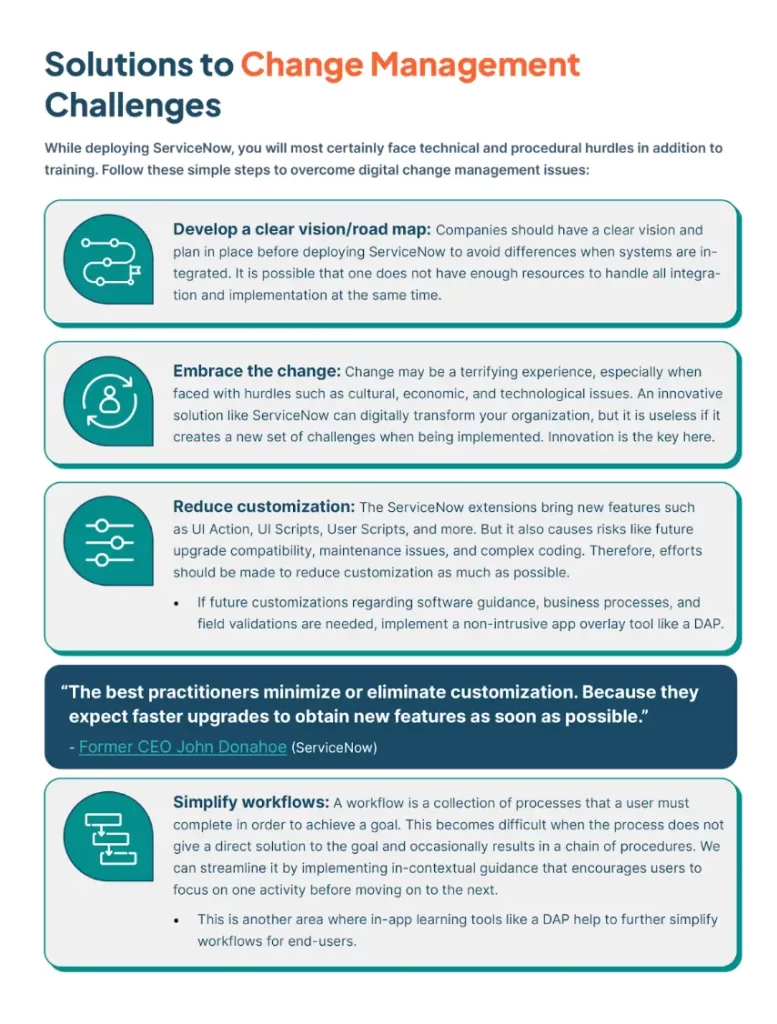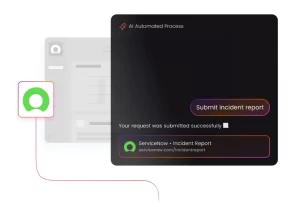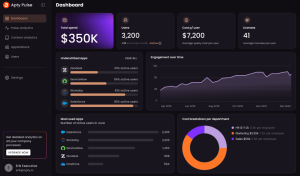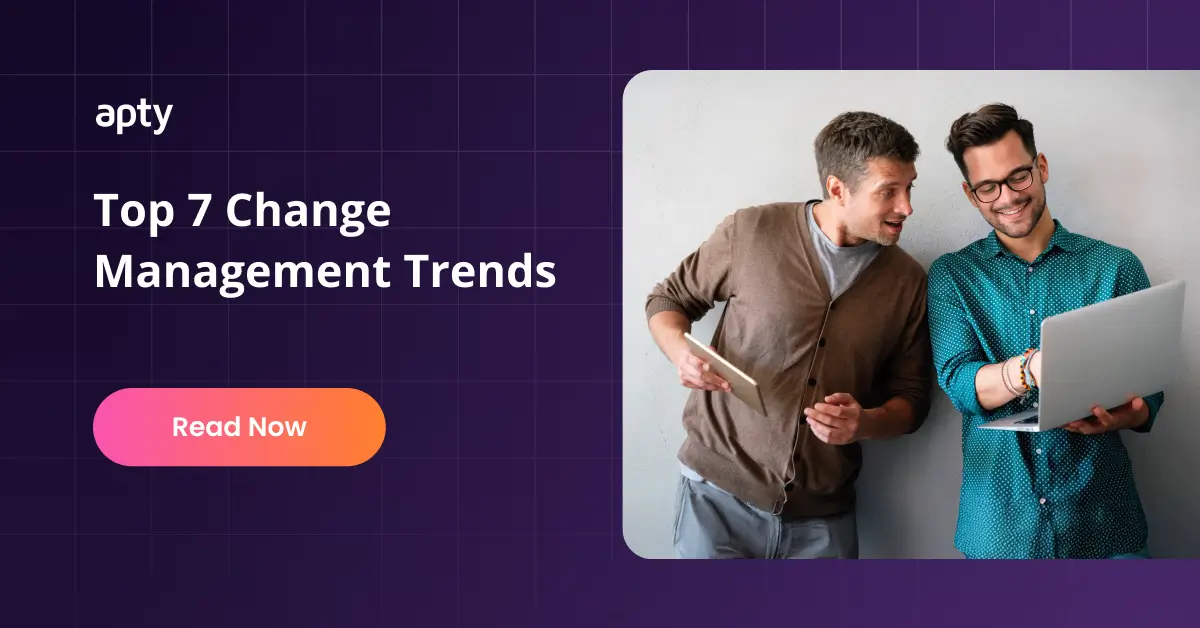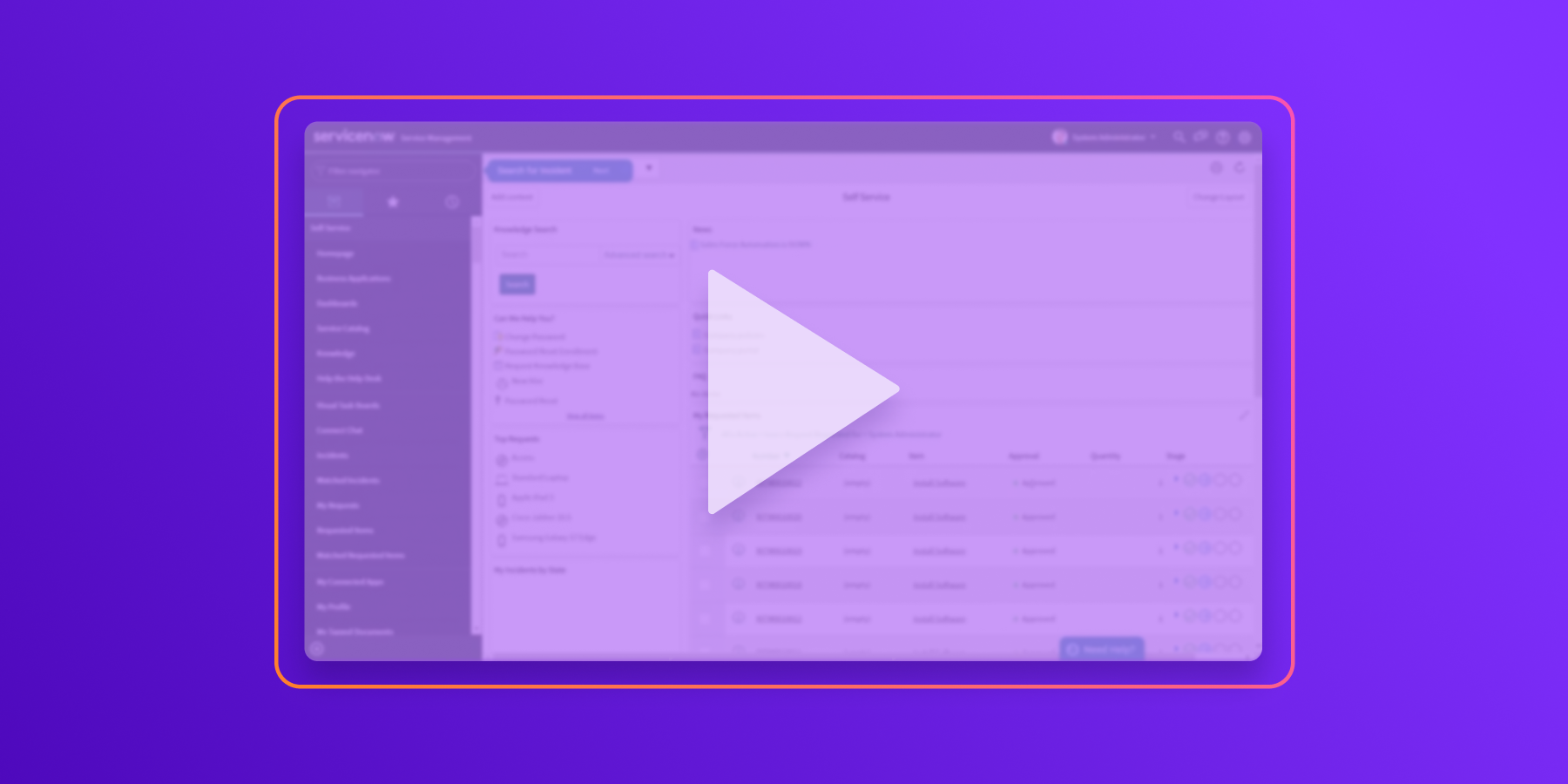Table of Contents
Navigating the relentless pace of change in information technology (IT) can feel like trying to hit an elusive target. ServiceNow, a frontrunner in IT service management (ITSM), provides a powerful change management solution that turns change into an opportunity for growth.
Powered by ITSM tools, ServiceNow helps with a plethora of business activities such as automating workflows, customer support, cybersecurity, and enhancing collaboration, to ensure every change aligns with overarching business objectives seamlessly. Organizations have already saved $25 million in IT costs and 1.1 million work hours and gained $50 million in value using its tools.
But even the best platforms need a strategy for effective implementation.
Pairing ServiceNow with a digital adoption platform (DAP) helps tackle resistance, personalize onboarding, and ensure a smooth rollout. This guide breaks down everything you need to know about ServiceNow change management, its processes, types, and best practices to help your organization thrive.
What is Change Management in ServiceNow?
ServiceNow is a cloud-based ITSM platform that automates and optimizes business processes in IT and other departments. Its change management module provides a disciplined method to regulate the lifetime of changes, resulting in little interruption to services while maximizing benefits.
Organizations can use ServiceNow change management to successfully manage changes with automated workflows, risk assessments, and tracking tools. The platform encourages stakeholder cooperation while ensuring compliance with existing rules.
Benefits of ServiceNow Change Management
ServiceNow simplifies change management by offering tools that streamline workflows, enhance communication, and ensure compliance.
With the digital transformation industry expected to grow to $2,639.4 billion by 2034, using platforms such as ServiceNow has become critical for firms seeking to remain competitive.
Here are key benefits of using ServiceNow change management explained:
Risk Reduction
ServiceNow’s risk intelligence tools use machine learning to predict and assess potential risks. Identifying high-risk changes early on helps companies:
- Recognize and prioritize critical changes that impact operations
- Develop mitigation strategies to minimize disruptions to services
ServiceNow’s integrated approach addresses risk management needs for areas including operations, policy and compliance, audit, business continuity, regulatory change, privacy and monitoring for NIST RMF, ensuring up to 40% quicker recovery time objective and up to 235% return on investment (ROI).
Improved Efficiency
Automation underpins ServiceNow’s functionality, reducing manual intervention and simplifying approval cycles. With ServiceNow, organizations can:
- Standardize procedures with multimodal change templates, accelerating the change management process.
- Focus on strategic initiatives by reducing time spent on routine tasks.
When combined with Apty’s DAP, organizations achieve up to 60% utilization.
Enhanced Communication
Transparent communication is essential for successful change management. 29% of employees report that change is not communicated clearly in their workplace. ServiceNow ensures stakeholders stay informed by:
- Providing a single platform to track projects
- Offering a centralized system for information sharing across departments
- Enabling seamless collaboration through dynamic change approval policies and automated notifications
Regulatory Compliance
ServiceNow simplifies adherence to industry regulations through detailed tracking and reporting features. Its dedicated, real-time reporting dashboard offers visibility into key compliance metrics. ServiceNow helps organizations:
- Maintain detailed audit trails through role-based accountability to meet stringent requirements.
- Build trust with stakeholders through reliable record-keeping supported by a single system of record.
For instance, ServiceNow helped Nomura Americas quickly build and launch a custom compliance exception application in three months instead of 12. The company used a configurable, iterative approach rather than custom coding.
Improved User Experience
Reducing downtime and streamlining processes allows ServiceNow to ensure a positive experience for end-users. This helps:
- Cut downtime through workflows and guided setup that deploys change management in days.
- Minimize disruptions to operations during the implementation of changes.
Combined with Apty’s rapid adoption processes, ServiceNow’s full potential can significantly improve user experience, recording up to 80% increase in customer satisfaction scores.
ServiceNow Change Management Process
Nearly two-thirds of employees report more workplace changes in the past year compared to the previous 12 months, with one-third experiencing four or more significant shifts. Managing this level of change requires structure and clarity.
Start with these 15 change management questions and then proceed to this six-step workflow for change management process in ServiceNow:
Step 1: Create a Change Request
The process begins with creating a formal change request, detailing the reason for the change, its potential impact, and required resources. ServiceNow centralizes this information, ensuring changes are documented and tracked.
Step 2: Review Change
Once submitted, the request is assessed to determine its need, practicality, and fit with the organization’s aims. ServiceNow simplifies collaborative review processes, allowing decision-makers to acquire insights.
Step 3: Change Evaluation
This process involves stakeholders evaluating the possible risks, rewards, and overall effects of the change. ServiceNow’s built-in risk assessment tools give thorough insights, allowing teams to identify high-risk areas and build mitigation strategies before implementation begins.
Step 4: Change Approvals
Approval is an important stage; it’s when leadership and key stakeholders give the go-ahead. ServiceNow automates the approval process with notifications and role-based access, reducing delays and ensuring accountability at all levels.
Step 5: Implementation
Once approved, the change is implemented according to the planned timeline. ServiceNow’s workflow automation ensures that teams execute each task efficiently while monitoring progress in real-time. This reduces the likelihood of errors and keeps the implementation on track.
Pro Tip: Learn how to overcome employee pushback and resistance to change to ensure your change process is smooth.
Step 6: Validation
The final step involves verifying whether the change has been implemented successfully. ServiceNow enables teams to conduct comprehensive testing and validation, ensuring all systems function as intended and there are no disruptions to ongoing operations.
These six steps can ensure efficient, well-documented change processes that align with business goals.
Types of Changes Within ServiceNow
Not all changes within an IT environment carry the same level of risk or urgency.
ServiceNow categorizes changes into four types to ensure that organizations can manage varying levels of urgency and risk effectively. Let’s take a look.
1. Standard Change
Standard changes are low-risk, pre-approved changes that follow a defined, repeatable process. They follow predefined procedures and templates, making them repeatable and efficient.
These changes require no Change Advisory Board (CAB) approval due to minimal operational impact. ServiceNow streamlines standard changes by using change management plan templates, ensuring these tasks are completed quickly.
Example: Routine updates, like applying a pre-tested patch or adding a user to a system.
2. Normal Change
Normal changes are more complex and impactful. They follow the full change management lifecycle, including evaluation, multi-level approvals, and implementation during planned maintenance windows.
These changes are carefully assessed for risks, benefits, and potential impacts on IT workflows and business operations. ServiceNow supports normal changes by facilitating collaboration among stakeholders and automating approval workflows, ensuring alignment with goals.
Example: Upgrading a major IT system or deploying new software across departments.
3. Emergency Change
Emergency changes are urgent and time-critical, implemented to address high-priority issues like system outages or security breaches. These changes prioritize execution over authorization, with records often created after the implementation.
While speed is critical, ServiceNow ensures emergency changes are documented and managed systematically to maintain accountability and enable review for future improvements.
Example: Resolving a security breach or fixing a system outage.
4. Latent Change (Expedited Change)
Latent changes address high-priority tasks but are not as immediate as emergency changes. Authorization processes for latent changes vary depending on the associated risk.
ServiceNow streamlines expedited changes with automated workflows, enabling quick tracking and approvals.
Example: Missed CAB deadlines, sudden vendor requirements, or urgent customer demands.
Challenges in ServiceNow Change Management
ServiceNow’s powerful change management capabilities can transform organizational workflows, but its implementation comes with a few challenges that need careful attention. Challenges include:
Resistance to Change
Employees frequently resist adopting processes, fearing disruptions to their routines or lacking confidence in unfamiliar systems.
According to research, 37% of employees are resistant to change. Tools like Apty can support gradual adoption by offering in-app guidance and proactive notifications to make transitions smoother.
Inadequate Training
Without sufficient training, users may struggle to leverage ServiceNow’s robust features, leading to inefficiencies and errors.
Studies show that nearly 70% of employees feel they lack the skills needed to adopt new technology. While ServiceNow offers training resources, organizations can complement these with Apty’s on-demand guidance, which allows employees to learn as they work without interrupting day-to-day operations.
Lack of Process Standardization
Inconsistent change management processes often lead to errors and miscommunication across teams.
Guiding users through predefined workflows, enforcing best practices, and minimizing deviations ensures standardization, improves collaboration, and reduces the risks associated with misaligned processes.
Complex Workflows
ServiceNow’s extensive functionality can result in complex workflows potentially leading to errors.
Although its automation features reduce manual intervention, using change management tools like Apty simplifies even the most complex workflows with step-by-step guidance where needed. This ensures users can navigate tasks accurately and efficiently, reducing the risk of errors.
User Adoption Issues
The breadth of ServiceNow’s functionality can overwhelm users, leading to low adoption rates. Employees may struggle to see the platform’s full value or find its features intimidating.
Personalized onboarding paired with Apty’s content analytics feature drives adoption by ensuring employees feel supported and confident in navigating the platform.
Measuring Success
A common challenge in change management is assessing and measuring its success. Firms can fine-tune their strategies and accomplish their objectives with a combination of analytics that analyze user engagement, process adherence, and overall performance.
ServiceNow Change Management Best Practices
To maximize the benefits of ServiceNow, organizations need to implement structured best practices. Here are three essential best practices to follow:
-
Develop a Strong Service Strategy
ServiceNow is a powerful tool, but its success depends on a clear strategy. So analyze your current service processes to identify inefficiencies and gaps. Once these are identified, define objectives that align with organizational goals.
Create workflows tailored to your unique business needs before deploying ServiceNow. This approach ensures that the ServiceNow implementation addresses specific business challenges.
-
Align People and Processes
Successful ServiceNow deployment goes beyond technology. It is also about people.
Begin by engaging leaders and aligning them with the initiative’s objectives. With 39% of employees opposing change owing to a lack of information, communicating benefits and addressing workflow problems is critical to ensuring ServiceNow’s effective adoption.
-
Ensure User Adoption
User adoption is critical to the success of any ServiceNow initiative. Training efforts should begin early, with a focus on addressing user-specific challenges.
Instead of relying solely on traditional methods, organizations can benefit from DAPs like Apty. This strategy increases productivity and ensures the system’s future success.
Drive Seamless ServiceNow Change Management with Apty
Even with systems like ServiceNow, change management success is dependent on how well staff adapts to new procedures. Without sufficient advice and assistance, systems designed to increase productivity can become reasons for resentment and inefficiency.
Leveraging Apty for ServiceNow adoption can help your organization realize its full potential.
Apty enhances the ServiceNow experience by providing on-demand support, in-app guidance, and real-time validations to streamline workflows and boost user engagement. It also provides step-by-step guidance and individualized onboarding to help workers easily traverse complicated operations.
Don’t let user resistance or workflow complexity hold your organization back. Book a demo today to see how Apty can help you experience ServiceNow at its best.
FAQs
- What is the Change Management Lifecycle in ServiceNow?
ServiceNow’s Change Management Lifecycle is a systematic procedure for managing changes to IT systems. It includes submitting and analyzing change requests, evaluating risks, gaining permissions, executing changes, and validating outcomes. This lifecycle minimizes interruptions, improves cooperation, and aligns with business goals, all while ensuring compliance and operational efficiency.
- What are the stages of change management in ServiceNow?
The change management process in ServiceNow involves the following stages:
- Request for Change: Create a formal request with objectives and details
- Review: Assess feasibility and necessity
- Evaluation: Analyse risks and benefits
- Approval: Obtain stakeholder sign-off
- Implementation: Execute the approved change management plan
- Validation: Test and verify successful implementation