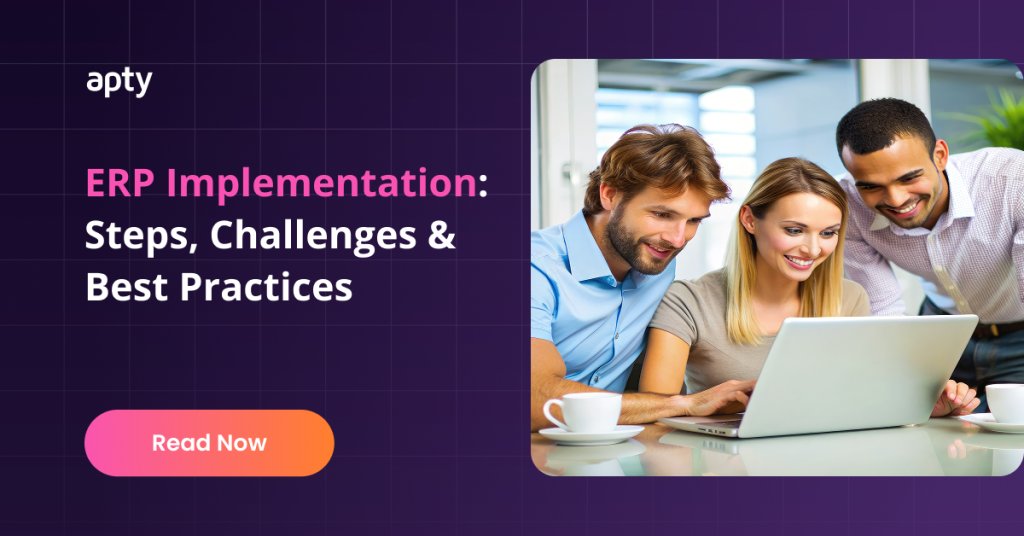User Onboarding Vs Customer Onboarding – Here’s the Difference
Businesses are always in a race to grab the attention of potential customers. Companies splash messages of “free trials” across the web to grab eyeballs but those efforts are wasted if you don’t have a proper onboarding experience after a user signs up.
In a world of cut-throat competition, companies often make the blunder of providing a sub-standard Onboarding experience.
It happens because they interchangeably refer to users as customers and vice-versa. As a result, they end up providing a User Onboarding experience to a customer and lose a valuable client in the process.
This could cost a company dearly, so knowing the difference between User Onboarding and Customer Onboarding is a pre-requisite to providing a stellar Onboarding experience.
In this post, we’re going to cover:
- What is the Difference between User Onboarding and Customer Onboarding?
- Who is a User?
- Who is a Customer?
- What is User Onboarding?
- What is Customer Onboarding?
- Who owns User-Onboarding?
- Who owns Customer Onboarding?
- An Example of User Onboarding
- An Example of Customer-Onboarding
- Difference Between User Onboarding and Customer Onboarding
What is the Difference between User Onboarding and Customer Onboarding?
User onboarding is functional; it’s designed to help people understand how to use a product.
Customer onboarding is relational; it’s about helping customers understand the value of being a paying client and build a sense of loyalty.
Understanding the difference between the two will help you efficiently organize your Onboarding process.
Let’s start with understanding this – Who you are Onboarding?
Answering this question would help you to design the flow better, as the needs of a user and that of a customer are very different.
Who is a User?
A user is continuously looking for a solution that helps them solve the immediate problem and they will often go with the first solution they find.
In short, users typically want to learn how to perform the most basic function of a product.
A user could mean different things depending on the product & industry. For example, for consumer good, the user and the customer are the same. But when it comes to SaaS products, not all users are customers.
Many SaaS product offer free trials. After signing up for the trial, the person begins user onboarding. They’re using the product, but they are not yet paying for it. Therefore, they’re not a customer.
The other situation where a user might not be a customer is with business or enterprise SaaS applications. One company may buy a 1000 seat license for a SaaS product. All 1000 people need to be onboard as users, but only a handful of the people will make decisions about purchasing or renewing the product. The people with buying power need to go through customer onboarding whereas the rest of the company only needs user onboarding.

From a SaaS standpoint, a user could be anyone, they could be a visitor or a potential customer. A user could be triggered to explore a product for multiple reasons like change in role, budget, strategy, approach, leaders, or promotion.
Predicting any of these is difficult and satisfying them based on these attributes would be impossible. So, companies should focus on delivering onboarding experience that quickly highlights how the product works.
Getting the aha moment is very tough when the product is being compared alongside other equally better solutions.
Onboarding a user without bothering them and showing them value on each step of the process boosts the credibility of your product and eventually lead them to realize the worth.
Who is a Customer?
A customer is a person who buys or pays for the product. They understand the value of the product or the solution and want to reap more benefits by avoiding roadblocks.
Hopefully any free trial users ascend to become a customer after experiencing the benefits promised by the application. Customers want to squeeze the maximum benefit out of the provided application. They have to be directed regularly to keep them going without any hiccups.
When you don’t offer a trial, a new customer won’t have gone through the user phase. In such cases, a product walkthrough is given upfront followed by a series of relevant training to make them comfortable at the earliest to avoid churn.

Post the financial transaction, the customer would like to unleash the full capabilities of the product. It is up to you to exceed the expectation by providing much-needed guidance at every touchpoint in their customer journey. Bringing them up to speed and driving them towards excellence is paramount as it will help them reap rewards using your application in no time.
What is User Onboarding?
User onboarding is a process of guiding the user to realize value from the provided solution in a span of few interactions since their first engagement.
The journey to the ‘Aha Moment’ begins right off the bat and it is only possible by showing the true value of the product without allowing your user to fail.

The main goal of your user onboarding should be to help the new user accomplish their desired tasks and boost their confidence in your product.
Discover more: The definitive guide on User Onboarding
What is Customer Onboarding?
Customer onboarding is the process of making the customer familiar with the product end-to-end and building a relationship.
The customer-onboarding journey starts with the User-Onboarding if the user is the potential customer.

The expectation of the customer is usually high and providing a worthwhile experience will increase the chances of retention.
Who owns User-Onboarding?
The journey of a user and customer is planned inline with the sales funnel to serve them better.
According to this funnel generally, there are 5 stages:-
- Awareness
- Discovery
- Evaluation
- Purchase
- Loyalty
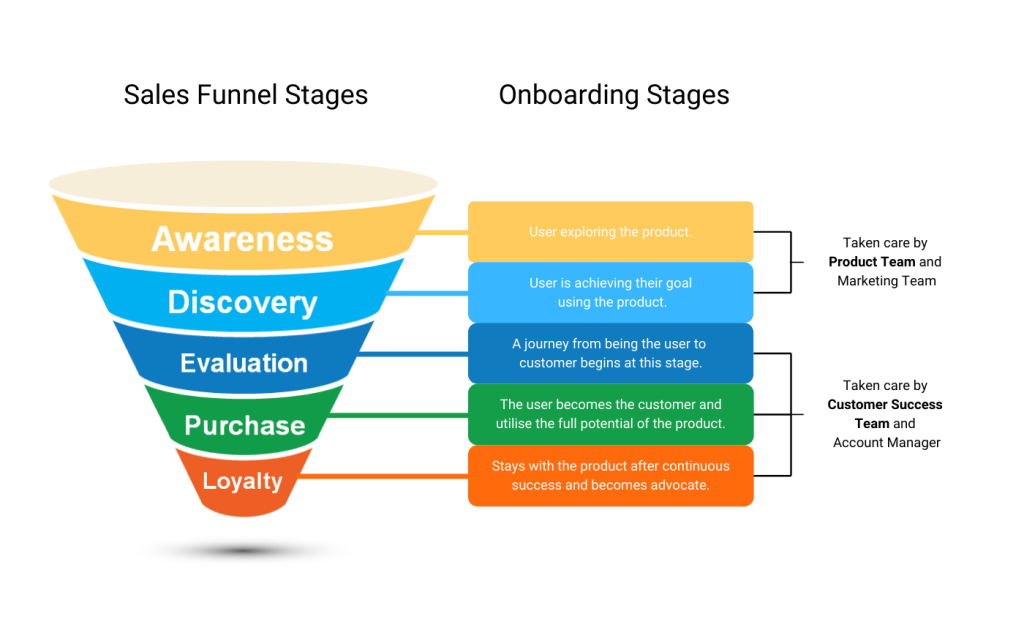
As per the figure the user falls in the Awareness and Discovery stage as they are excited to find and explore a product.
When a person is considering investing in a solution, they are usually a user and the whole onboarding process at this stage is taken care of by the product team. At this point, the team works closely with the sales and marketing team.
The main agenda is to increase the engagement rate and making the user to utilize the product constantly at this stage by providing continuous value.
Since the product team knows the product inside out, they design it in such a way that users achieve their goal within few touchpoints, while the sales team ensures that the onboarding flow is created for the major user types.
Who owns Customer Onboarding?
As per the figure, the customer comes in the Evaluation and Purchase stage.

When a person transcends from the Evaluation stage to the purchase stage, the responsibility of Customer Onboarding moves to the customer success team and the Account Managers.
They have the responsibility to empower the customer with the right capabilities and to make the learning curve short and the adoption phase smooth.
To achieve this, they have to understand the objectives, the end goal, and the long-term vision of the customer to deliver the proper value throughout their association.
The main agenda is to deliver the product to attain the customer’s goal, avoid potential churn, and increase customer satisfaction.
Read more on How Digital Adoption helps you to boost your ROI
An Example of User Onboarding
Let’s say you want to use a full-suite designing tool to boost the efficiency of your designing team in order to meet the deadline for the new project.
You begin your research by browsing on the internet to find some relevant solutions or products.
In doing so, you encountered two such solutions that could help you achieve your goal. Now you start exploring solutions A and B by opting for the Free-trial.

Onboarding with product-A
The experience with product A starts with a welcome message on the browser. Just below that you click on a CTA to explore the product.
On reaching the platform of the product you are guided with a series of walkthroughs. During this product tour, you have come across many functionalities, and you are impressed by all the features available with this product.
But some of these features are not relevant for you but you were forced to have a look at it during the Onboarding flow.
As a user, you got overwhelmed by seeing all these features. Since the product tour covered every feature in the product, now you are more confused than ever.
You try to read the documentation and watch some videos to get a hang of it. After a few hours, you understand a bit but still confused about whether the product will serve the function that you might be looking for. As you are unable to see the result even after investing so much time and effort.
Agitated by this you think not to waste any more time with Product A and you just jump to explore Product B.
Bottom line:- With User Onboarding the agenda is not to show all the features in your arsenal but to show the essential features and steps to bring them up to speed. Never allow your user to fail and feel dejected.
Onboarding with Product-B
Post-signing-up for the free-trail you receive a Welcome mail in your inbox. From there you click the CTA to explore the product.
The moment you reached the platform you were asked a series of questions:-
- Are you a trained designer?
Yes
No - Do you prefer templates?
Yes
No - Why do you want to use this platform for?
Social media creative
Blog creative
Video creation
Explainer Videos
All of the above
Post these questions the user is guided in the same fashion as with product and given a product tour but this time the Onboarding process only took a few minutes.
Is this because the features of Product B is inferior to that of Product A?
The answer is No.
Rather, they provided a personalized experience that fits the designer’s needs. By asking questions upfront they ensured that the user is provided with concise yet useful information and hence an effective Onboarding experience.
As a user, you are happy with the solution but as you use some of the advanced or unfamiliar features you begin to struggle.
Though Product B has documentation and videos to guide the users, it is not readily available to the user to use it immediately. They have to crawl through the internet to find the relevant doc.
Here the Onboarding process was crisp yet informative, especially for the first time user. The Onboarding experience was good but it was not satisfactory because the user has to find the relevant resources on their own which occasionally could be irritating.
This could push a user to find a new solution or product and in this case, is Product-C.
Bottomline:- Make the user Onboarding crisp and help the user realize value out of your solution in no time. Customized Workflows or Walkthroughs will always work provided you try to understand your user. Put the power in the hands of the user by enabling them to do things in real-time but never make them dependent on others during the process.
Onboarding Software
To build the best customized product tours and walkthroughs, you’ll want to invest in a walkthrough software.
You might wonder what an in-app guidance solution is?
A solution like this enhance the User Onboarding experience and boost their engagement rate with the product and motivates them to regularly use it.
These solutions are traditionally been called as Digital Adoption Platform (DAP) which enables both SaaS and Enterprise level products to make their Onboarding effective.
Bottom line:- Enhance the Onboarding process by enabling the user with all the essential tools. Keep them engaged throughout their journey and make them achieve their goal and feel empowered by doing things on their own without being intruded and dependent.
An Example of Customer-Onboarding
Let’s say you have explored both products and you have decided to go with B.

Now, product-B must provide you with incredible Customer Onboarding experience to make you realize your goal at each juncture. Product B needs to know your motivation, requirements, and type of users who will utilize the solution.
Based on these factors they created customized Onboarding flow for your organization using an analytics tool like Apty which understands how users interact with an application.
Once you and your team started to utilize the product. You started to realize value out of it and was able to use the product to its full potential because of readily available in-app guidance solutions in the product.
It helped you and your team to reduce your dependencies on Product-B’s support but rather made you empowered as you were self-dependent during the whole process.
Bottom line:- Understand your customers and provide them with a customized experience. Allow them to unleash the full capability of the product. Achieve all this by triggering, motivating, and increasing the ability of the customer.
Difference Between User Onboarding and Customer Onboarding-
| User Onboarding | Customer Onboarding | |
| 1 | A user is someone who would like to discover the product before paying for the same. | The customer is someone who will pay for your product or solution.
|
| 2 | Users generally come to the platform to use the freemium or free-trial offer to analyze the value of your solution. | Customers want a Demo to understand the capabilities of the software or product in detail.
|
| 3 | The user wants a solution that immediately solves their problem or helps them achieve their goals. | Customers want to attain full potential with your product to excel in their daily activities.
|
| 4 | Their journey begins the moment they interact with your website.
|
Their journey begins when they purchase the product or think to do so. |
| 5 | They don’t have much time to explore your product. | They have time to explore your product |
| 6 | They don’t want to fail while achieving the goal and want to see success immediately. | Customer understands the value of your product and wants to see success regularly with it. |
| 7 | User Onboarding is comparatively a short-process | Customer-Onboarding is the long process and would likely continue till the very end of your association. |
| 8 | The goal with user Onboarding is to increase:-
|
The goal with Customer Onboarding is to:-
|
What’s Next?
Retaining more customers will ensure stability in your business. As you improve your onboarding process, more users drive more customers into the funnel.
Design a compelling program to onboard both customers and users, and optimize the process.
Table of Contents
- User Onboarding Vs Customer Onboarding – Here’s the Difference
- What is the Difference between User Onboarding and Customer Onboarding?
- Who is a User?
- Who is a Customer?
- What is User Onboarding?
- What is Customer Onboarding?
- Who owns User-Onboarding?
- Who owns Customer Onboarding?
- An Example of User Onboarding
- An Example of Customer-Onboarding
- Streamline Employee Training & Onboarding with Apty
- Oracle HCM Implementation: Steps & Best Practices 2025
- ERP Implementation: Steps, Challenges & Best Practices
- 9 Change Management Strategies for Smooth Transitions