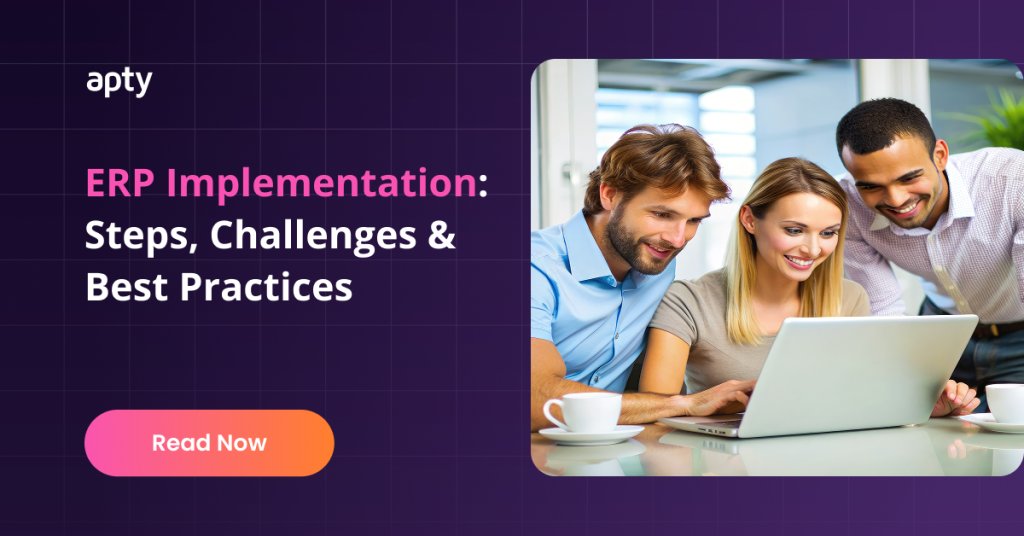Why Do Enterprises Use Workday?
Workday is a cloud-based software company that generated more than five billion U.S. dollars in revenue in the company’s 2022 fiscal year. It specializes in providing Human Capital Management, Financial Management, and payroll solutions for businesses. The application, used by companies worldwide, shows a real-time view of an organization’s financial performance and workforce.
Workday is a complete system that includes a wide range of modules. Globally, Workday’s customers include small businesses to large enterprises, governments, and educational institutions that require financial management, human capital management (HCM), or performance analytics reporting.
View Workday’s best practices, support, & infographics by needs: finance, human resource management, payroll, and adaptive planning.
In every organization, there are several departments with various functions and operations. Businesses have the choice of selecting an appropriate tool based on their organization type and their business requirements. The Workday platform can help plan and implement these organizational goals and initiatives, but what if your Workday implementation seems to need fixing? Why are employees not using the software correctly or not at all? How do you know if processes are being followed?
First, let’s ensure that the Workday platform meets your company’s needs and that you are executing Workday’s best practices for initial implementation.
Workday has become one of the most famous enterprise resource planning (ERP) software applications in recent years and for a good reason. Developed to put people first, Workday is designed to make business easier for everyone.
Here are the 5 benefits of using Workday for businesses:
Workday Human Capital Management (HCM) is designed to manage all aspects of an organization’s workforce. It offers a comprehensive suite of modules that streamline HR processes, improve efficiency, and provide valuable insights into the workforce. Here’s an overview of the key modules in Workday HCM:

1. Improved productivity:
Workday helps employees to be more productive by providing a central platform to access all their necessary tools and information for benefits, payroll, and time tracking. This also allows management to have more comprehensive visibility.
It is specifically designed to improve the performance of larger companies like enterprises that need help connecting employees worldwide. It monitors tasks in real-time, provides a platform to make and share those notes, and offers a streamlined expense reporting system.
International enterprises require platforms that offer immediate communications and reliable payroll tracking as hundreds to thousands of employees turn over a year. Ex – Twitter.
2. Better communication:
Providing a centralized communication platform through Workday can improve workplace communication. Workday provides an interface that allows for easy visibility of general workgroup information, eliminating the need for email, spreadsheets, and other tools. For example, there can be a way for all employees in a company to have a private communication interface that is completely secure using Workday, taking all facets of communication into account.
3. Improved collaboration:
Workday helps improve workplace collaboration by providing a central platform for the organization. It enables real-time communication, identification, and response to shared needs and ensures seamless collaboration. Effective collaboration is a key aspect of an organization, and it is simple to share ideas through Workday.
4. Streamlined processes:
Workday can help to streamline processes by providing all the tools and information needed. This can tackle some of today’s most pressing issues, including multi-location, sharing business data, and managing a budget. This allows for collaboration, professional development, and tracking of different processes. As a result, productivity increases, customer acquisition improves, retention rates boost, and the bottom line strengthens. Workday is easy to use and allows users to focus on their core competencies.
5. Reduced costs:
Workday reduces costs by providing a central Human Resource and Payroll Management Platform. Usually, HR processes and payrolls are managed by two different entities, but now this software has integrated many business functions and can automate them with process functions.
7 Tips to Ensure Effective Implementation of Daily Workday Employee Tasks
50% of Fortune 500 companies utilize Workday Inc’s services, with 90% of those Fortune 500 customers living in production.
Workday has a robust suite of software designed to help enterprises manage their workforce. But for the products to be effective, employees must use them correctly. There are many ways that employees can use Workday correctly to get the most out of it. The following are just a few of the most important:
1. Relevant Data:
Employees should ensure that they have correctly entered all relevant data and information.

This includes personal information, job duties, time worked, hours worked, projects worked, and compensation data.
2. Review Data:
Employees should review their data regularly to ensure that it is accurate and up to date.

Employees should use Workday to track their progress and performance over time. This will help them to identify areas of improvement.
3. Manage Time:
Employees should use Workday to manage their time and attendance.

This includes clocking in and out, requesting time off, and tracking vacation and sick time.
4. Benefits and Expenses:
Employees should use Workday to manage their benefits and expenses.

This includes enrolling in and managing health insurance, or retirement plans, submitting expense reports, and tracking business-related expenses.
5. Stay Up to Date:
Employees should use Workday to stay updated on company news and announcements by sending notifications about new posts in the company news feed.

Employees can also set up their news feeds to follow the topics that interest them. In addition, Workday offers a mobile app that allows employees to access their news feeds on the go.
6. Manage Work:
Employees should use Workday to manage their performance. They should use it to manage their workload effectively. This includes creating tasks, setting goals, tracking progress, and deadlines.

Workday ensures that they are met and requests feedback from supervisors for better understanding.
7. Communication:
Employees should use Workday to stay connected with their team. Open communication, like sending and receiving messages with team members and managers, is crucial for maintaining a productive work environment.

This also includes alerts, updates, sharing files, and participating in group discussions.
7 Tips to Effectively Implement Workday Business Processes for Employees
Want more information on process compliance? https://www.apty.io/blog/business-process-compliance
A. In-App Training:
All digital adoption platforms (DAPs) include essential features that can help guide employees through Workday software. You can enable your team to use the new software with more than just in-person coaching and training collateral. Utilize easy-to-use DAPs with low-code requirements and no interference with a cloud-based overlay.
Enterprise DAPs offer more than tooltip guides with user-led in-app tours, automated processes, linked videos, and cross-app training. Making sure employees get training immediately and when needed–while using Workday and following in-app processes–helps your team better retain instructions, enforce business process compliance, and accelerate digital adoption.
Employees also have the autonomy to choose the amount of guidance they want, and management can implement business process notifications and guides toward specific user segments.
B. Management Visibility:
Allow your leadership to see user behavior, business process completion rates, and process bottlenecks in real-time. With certain enterprise DAPs like Apty, you can set user-specific goals for teams to meet and proactively see if they will reach software adoption deadlines.
If the goal-tracking analytics shows that a group won’t meet a deadline, admins can direct instructions, notifications, and guides to those delayed users to help them achieve that target. You can see if these in-app management notifications will speed up digital adoption in real-time.
By having management oversight, you can make corrective changes in real-time, become proactive with monitoring and goal tracking, improve platform user experience, and ultimately increase digital adoption faster.
C. Analyze & Monitor:
As stated in bullet #2, analytics play an influential role in enabling users to effectively use Workday, enforce business processes efficiently, and address adoption and process issues ahead of time. If you don’t have analytics after Workday implementation, you cannot have oversight, which can lead to inflated IT budgets due to failed Workday implementation projects.
Real-time analytics helps leadership make data-informed decisions that can reduce IT budgets and improve process compliance.
D. Give Management Autonomy:
Try reducing management’s reliance on IT. Having low-to-no-code, cloud-based support platforms that overlay Workday–without requiring legacy stack integrations or disruptions–allows leadership autonomy to make real-time changes without requiring IT oversight.
DAPs provide admin dashboards that do not need coding training or experience to create Workday business process compliance or in-app training workflows for employees.
This decreases IT support tickets for Workday business process updates and frees up IT resources to work on other digital transformation initiatives.
E. Improve Data Quality:
When updating processes or onboarding employees with Workday, you should implement analytics that helps improve business compliance and monitor digital adoption.
If you know your employees are using Workday correctly and completing business processes efficiently and effectively, you can rely on Workday reports to be accurate to make informed business decisions.
If they are not completing business processes appropriately, based on the user behavior data you’ve collected, you can implement validations, automated processes, tooltips, and other guided features to enforce business processes to be completed accurately.
F. Use Data to Improve Processes:
Once you have user behavior data, goal-tracking information, and monitoring in place, make sure you use this information to your advantage. If monitoring has proven that digital adoption has indeed taken place, but you’re still not seeing the intended Workday results, then you can make informed changes in your Workday business processes and test them in real-time.
Interpreting and applying the acquired data leads to effective and informed strategies and business process changes that assist in employee experience, buy-in, and software adoption.
G. Include Specialist:
Just like you hire the right employees to tackle internal business objectives, hiring Workday or software admin professionals to advise you and audit your Workday implementation helps you achieve digital transformation initiatives effectively and efficiently.
Their one-on-one guidance pinpoints Workday implementation and employee digital adoption issues specific to your organization instead of generic support. This allows for faster customer onboarding, business process compliance, successful Workday implementation, and digital adoption.
Apty offers a best practices methodology–Aptymize–that offers holistic customer lifecycle management support to implement effective digital adoption strategies across an organization for business-critical platforms.
If you’ve implemented everything above but still need to see the intended results from Workday, what do you check next?
The next step is to look at business strategies and potential implementation failures.
a. Employee Errors: reference the section above for examples
Although you’ve implemented a system meant to transform your business with simpler processes and centralized communications, your employees may lack the training, understanding, or patience to adopt the business-critical software.
When implementing something new, human error is more likely to occur: mistyping, selecting the wrong dropdown, or skipping steps altogether. By implementing a digital adoption platform (DAP) that lays on top of Workday, management, and app admins can introduce guided software workflows, validations, tooltips, and more to reduce mistakes and enforce proper business processes.
b. Employee Mindset:
If employees are unwilling to adopt new software, they will revert to the old ways of performing their tasks, deeming your expensive digital transformation initiative useless and budget wasted.
Keeping employees informed of digital transformation goals through digital adoption and explaining how it will help them make the initiative more valuable and relatable to their daily tasks and job roles. Help them understand how they play an integral role in moving the company forward to create digital adoption buy-in and a desire to adopt the software successfully.
c. Revisit Your Business Process Framework:
Are the proper people, applications, and services connected and utilized through the right software business processes? Are the employees following these processes correctly? If you don’t have the tracking analytics tracking to monitor digital adoption success, then this critical question will go unanswered.
You may not have the time or additional resources to build custom changes to test what processes are or are not working. This is another instance where a DAP could help. Without touching any source code or breaking legacy stack sources, a DAP overlays the software to help create guided business processes throughout the platform.
The processes can then be measured and analyzed to ensure process completion and accuracy, ensuring data hygiene and quality and accelerating digital adoption.
After the initial implementation of a DAP, your operations or admin managers have the autonomy to create and enforce business processes across Workday.
d. Poor Scope Definition:
If your scope is too broad or too nearsighted, you may not address your intended employee, business process, or software functionality needs for your digital or business transformation goal.
Do not rush your Workday implementation for the sake of a nearing deadline. Accuracy, goals, and initiatives missed can result in failed digital adoption. Without an open feedback loop and communication with company stakeholders and thought leaders early on, ensuring proper operational functionalities is overlooked.
e. Improper Integration:
According to a LinkedIn article published in 2022, IT departments may struggle to integrate multiple cloud-based software securely and efficiently with the Workday Finance module and HCM in a “timely, cost-effective, and functional manner.”
With all the different digital options, API configurations, and security considerations, the multi-phase implementation lifecycle can be compromised at any point, creating a cascade of issues. Approaching these issues with the right methodology and scalable approach is crucial to successful Workday implementation.
f. Inconsistent Quality Testing:
It is rare for organizations to have a specialized and dedicated quality assurance (QA) team for Workday or other specific software. Companies look outward for help and may become dependent on those lifelines, losing their autonomy and increasing implementation turnaround times for customized projects due to back-and-forth communications and delays. But this doesn’t mean you should forsake proper, thorough, and detailed QA.
Automating quality testing processes can help meet deadlines and reduce errors. DAPs can help with automated business process QA after Workday implementation, and other support software can help with automated workflows before and during the implementation process. Proper QA and catching issues earlier in the project help mitigate operational failures ahead of time and decrease the likelihood of hidden bugs leading to a cascade of problems.
g. Relaxed Support Processes:
Waiting for an overburdened IT support team or external consultant to address Workday platform or process issues can cause delays, missed deadlines, and inflated costs. Business operations or app admin requests may fall to the bottom of an internal IT specialist’s list when the organization has multiple digital transformation initiatives underway.
DAPs allow any admin to immediately correct and implement changing business processes without any coding experience. By allowing other employees to address such needs easily, immediately, and effectively, you can reduce IT support tickets and empower department leaders to improve efficiencies and increase employee productivity.
h. Forgetting About Change Management:
Employee roles evolve, tasks change, business processes update, and employees get promoted, retire, or move on to another career opportunity.
Lack of communication or transfer of knowledge and IT dependency can degrade change management and reduce employee productivity. Having a well-thought-out training–and retraining–strategy set in place will ease tensions and help change implementation.
DAPs take the dependency off IT and create autonomy for department leaders to take control of software workflow updates and edits to better ensure process compliance–fulfilling team needs in real time.
Not only can DAPs help with Workday implementation and change management, but Apty has also adopted a new methodology called Aptymize.
With the complexity of software implementations, integrations, business process changes, and enterprise client needs, Apty’s customer success team developed a best practice methodology to guide and empower customers to implement a vision and proven strategy for the digital adoption of their most impactful software.
Any delay in Workday implementation will affect ROI. These days organizations don’t want to invest in any software they don’t use. It is important to avoid delays by carefully planning to adopt software that makes it easier to see the value of your application. 70% of system integration projects don’t go as planned. Enterprises face multiple Workday implementation challenges.
Organizations today strive to meet business requirements to remain competitive. Planning and delivering requirements is one of the organizations’ most critical tasks. Companies rely on tools and packages that help improve and develop the business to achieve employee, digital transformation, and company-wide needs and goals.
These tools help to enhance the deliverables. Platforms that deliver value to organizations to achieve these goals have become more widely used. Workday software is one of the most effective platforms for enhancing business processes and performing processes efficiently.
A digital adoption platform (DAP) for Workday can give businesses an edge over competitors. DAPs are a universal answer for any enterprise to utilize Workday more effectively. A DAP makes using data, customizing the on-boarding process, ensuring business process compliance, and overcoming opposition resistance possible.
A DAP like Apty ensures faster on-boarding, training, and effortless Workday adoption. Apty improves the user experience on your Workday deployment and provides insights into adoption metrics. It keeps the organization at the forefront of Workday change initiatives but also aids in managing digital transformation efforts.
Table of Contents
- Why Do Enterprises Use Workday?
- Here are the 5 benefits of using Workday for businesses:
- 1. Improved productivity:
- 2. Better communication:
- 3. Improved collaboration:
- 4. Streamlined processes:
- 5. Reduced costs:
- 7 Tips to Ensure Effective Implementation of Daily Workday Employee Tasks
- 1. Relevant Data:
- 2. Review Data:
- 3. Manage Time:
- 4. Benefits and Expenses:
- 5. Stay Up to Date:
- 6. Manage Work:
- 7. Communication:
- 7 Tips to Effectively Implement Workday Business Processes for Employees
- A. In-App Training:
- B. Management Visibility:
- C. Analyze & Monitor:
- D. Give Management Autonomy:
- E. Improve Data Quality:
- F. Use Data to Improve Processes:
- G. Include Specialist:
- If you’ve implemented everything above but still need to see the intended results from Workday, what do you check next?
- a. Employee Errors: reference the section above for examples
- b. Employee Mindset:
- c. Revisit Your Business Process Framework:
- d. Poor Scope Definition:
- e. Improper Integration:
- f. Inconsistent Quality Testing:
- g. Relaxed Support Processes:
- h. Forgetting About Change Management:
- Make Your Enterprise Software Work
- Oracle HCM Implementation: Steps & Best Practices 2025
- ERP Implementation: Steps, Challenges & Best Practices
- 9 Change Management Strategies for Smooth Transitions